Project Description
This is another example project of the Abetoo IoT Framework. In this case is a remote controlled lego Wall-E, you can control the head movement from a regular web browser with support for JavaScript. I’ll show you how to do it from a desktop machine or from an Mobile phone, either Android or iPhone.
Let’s go first at all with the hardware, you’ll need the following items,
A Nodemcu esp-12e board. (You can use any other arduino based device with internet connectivity)

A servo to control the movements of the Wall-E head, In this case is a 360º servo,

A power supply for the servo,

The hardware schematic diagram,
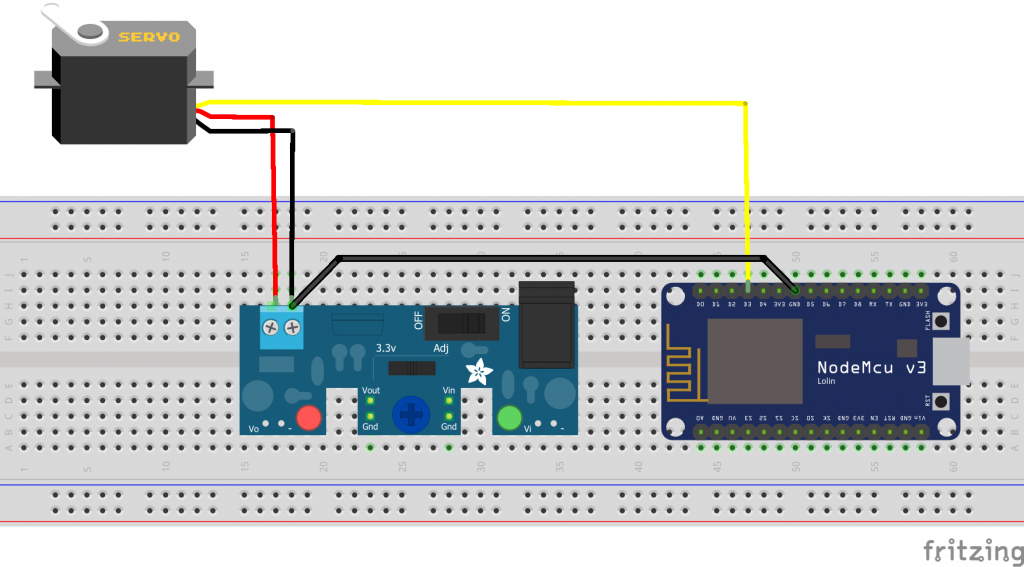
This first video demonstrate the control of the servo from a regular desktop web browser, you can see the web page control and the output from the serial console connected to the arduino nodemcu board.
And this is another shot where the control was done through a mobile phone browser. In this case through the use of a webserver. Altought you can also copy the content of the web page to a mobile phone folder and launch it locally.
To make it works, simply download the arduino source code to your nodemcu board, and on the other hand launch the web page from any web browser either within windows or mac. Remember that you need to have the arduino library installed within arduino IDE.
There are many advantages with this approach,
- You don’t need a web server in your arduino. At the arduino side you simply are going to receive messages.
- No need to open ports in your router. You can control the device remotely from everywhere.
- You can mix the control. You can use a web page, a regular desktop app or even a mobile app to control everything.
Arduino source code,
Web page source code,


