You can install abetoo arduino library just as any other library, please follow this steps:
- Download one of the last stable version of the libraries available (links below)
- Select Sketch->Include Library->add .ZIP Library from Arduino IDE
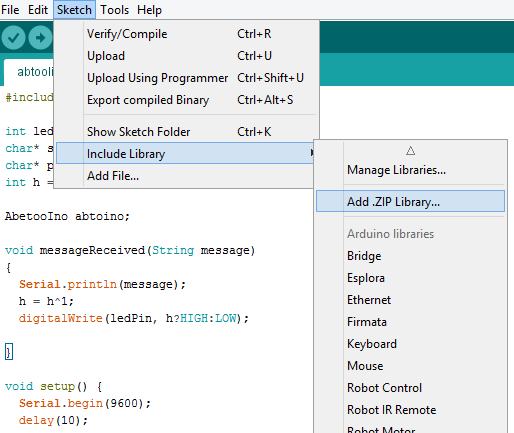
- Select the downloaded .ZIP file and you’re done.
Arduino based on Wifi8266 module
Note: The library import line is #include “abtoo.h”
Arduino based on Wifi library, intended to be used with Arduino WiFi Shield (beta version)
Note: The library import line is #include “abtoowifi.h”
Arduino based on Ethernet Library, intended to be used with Arduino Ethernet Shield (beta version)
Note: The library import line is #include “abtooeth.h”
PD: If you experience any issue using any of this libraries please send me a message.

Leave A Comment?